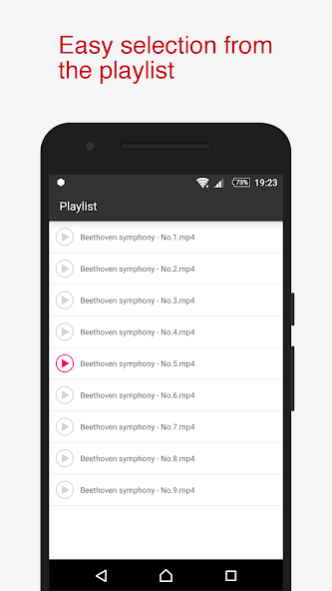Karasawa - Video Player 2020.10.31
Free Version
Publisher Description
✔ Karasawa : This is a great app for those who want to turn off the display or play music when using other apps.
It contains only the most used features so that you can enjoy the video smoothly.
✔ Player : Repeat, Shuffle, Sleep timer, Playlist, UI Lock, Orientation, Continuous playback, Background playback, Slow down / double speed playback (Android 6.0+), Flip horizontal (Mirrored), Equalizer (Paid), Change brightness, Change sound volume, 10 sec skip
✔ Video list : Show the list of videos that are downloaded by other apps or on the SD card.
✔ Edit colors : The combination is more than 100 million ways.
Make your own app in the world.
✔ Characteristics : Free and unlimited.
You can control the playback from the notification area or earphones.
✔ Permission : In-app purchases
Ads can be removed.
You can enable the equalizer.
✔ Permission : Device ID & call information
Required to pausing when on an incoming call.
✔ Permission : Photos / Media / Files
Required to reading files.
✔ Supported formats - Video : 3gp mp4 webm
✔ Supported formats - Music : aac imy m4a mid mp3 ogg ota rtttl rtx wav xmf
About Karasawa - Video Player
Karasawa - Video Player is a free app for Android published in the Video Tools list of apps, part of Audio & Multimedia.
The company that develops Karasawa - Video Player is Kisaragi Millennium. The latest version released by its developer is 2020.10.31.
To install Karasawa - Video Player on your Android device, just click the green Continue To App button above to start the installation process. The app is listed on our website since 2020-10-31 and was downloaded 3 times. We have already checked if the download link is safe, however for your own protection we recommend that you scan the downloaded app with your antivirus. Your antivirus may detect the Karasawa - Video Player as malware as malware if the download link to com.kisaragi_millennium.karasawa is broken.
How to install Karasawa - Video Player on your Android device:
- Click on the Continue To App button on our website. This will redirect you to Google Play.
- Once the Karasawa - Video Player is shown in the Google Play listing of your Android device, you can start its download and installation. Tap on the Install button located below the search bar and to the right of the app icon.
- A pop-up window with the permissions required by Karasawa - Video Player will be shown. Click on Accept to continue the process.
- Karasawa - Video Player will be downloaded onto your device, displaying a progress. Once the download completes, the installation will start and you'll get a notification after the installation is finished.